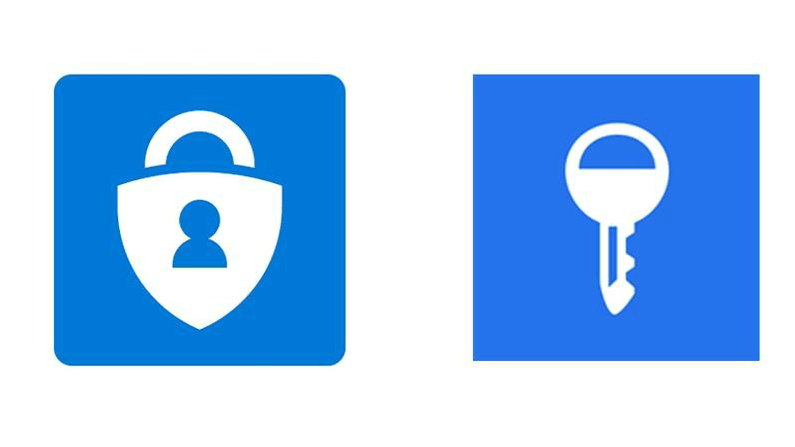In this post we will show you the practical computer security advice for everyone, so you can apply at any time and in any place, in the personal or work environment.
Many times, whether in our home, on the street or at work, we usually carry out activities that are not highly recommended in terms of Computer Security, which in the long run can cause problems for ourselves or for others. That is why we must integrate into our daily life the Information Security measures to carry out activities, personal or work to improve the productivity and safety of our company or the organization in which we work.
Tips, recommendations, measures or mechanisms, which can range from simply using or discarding certain applications to ensuring that employees are safe through Computer Security policies implemented on how to carry out their activities. We present 2 types of vital and supportive advice.
Vitals
Reduce the number of security breaches
Detect in advance and avoid the number of security breaches we commit, the consequences related to computer incidents, such as making the internal and legal notices established, the possible loss of customers, and even the lowering of work morale. A good Cyber ​​Security plan ensures that this does not happen.
Automate all possible security processes
Simplify the processes related to Information Security within our personal or work activities, avoid repetitive tasks susceptible to human failures. Process automation avoids wasted time and brings an increase in personal and general productivity.
Make good use of Internet connections
In the home or office, free and total access to the Internet, provides access to a number of sources of unproductive or insecure websites, therefore, restricting access to certain sites that tend to be distracting, such as media sites of communication, social networks, or pages of multimedia content (music, movies, videos, among others) can favor the saving of large amounts of productive hours of self or an employee, which will surely be invested in productive hours.
VPN use
The use of VPNs allows many people to work from anywhere for any person, company or organization, public or private. Thus, a VPN offers access to third-party resources in an invaluable way.
Backup or contingency copies
We must always have a backup, and physical or in the cloud and we must take special care in people who have access to it the place of storage and integration with the cloud must apply the necessary measures to ensure the best assignment and definition of access and permissions on said vital data so that unwanted access does not occur.
A loss of data, not only means productivity time, but loss of money, reputation and even customers. That is why backups and effective disaster recovery plans help to maintain the "operability of operations" and avoid the harsh consequences of such failures or problems.
Keep the software platform updated
In order for an outside or unauthorized user to gain access to crucial and confidential data or information, they must first find a vulnerability that can be exploited to penetrate. And precisely these vulnerabilities are generally very easy to find in previous versions of the software products used. Since only the most recent versions are the ones that have the errors detected corrected.
Supportive
- Use strong passwords and renew them periodically to avoid being easily replicated.
- Use the best possible antivirus with your latest updates.
- Implement a good firewall to protect access to the private network and encrypt the information sent over the network.
- Strengthen WiFi connections with strong passwords, hidden SSIDs, Filtered by MACs and use some for private use and another for public use.
- Avoid connecting our personal or work devices to open networks to avoid infections, and especially not to carry out sensitive operations, such as banking or commercial, on them.
- Avoid visiting or installing programs from unknown or suspicious sources.
- Configure automatic locking and as quickly as possible of our devices.
- Publish the least amount of information possible on social networks, especially work.
- Do not connect external devices of unknown storage to our devices, without the necessary security measures, such as using the antivirus on them before loading them, and disabling automatic execution (CD / DVD / USB).
- Emphasize the custody of mobile devices for long periods of time, to avoid exposing sensitive information.
- Be careful to download and run any attachment in our emails. Especially those with striking or trendy names.
- Log out, block and shut down the necessary equipment to avoid unwanted intrusions, or damage due to electrical or other unforeseen failures.
- Periodically check the applications and extensions installed on the used devices.
- Privilege the use of original Operating Systems or Software programs with their respective paid licenses.
- Avoid using cracked programs or unreliable programs that violate their licenses.
The weakest link in the security chain is oneself, which is why it is vitally important to raise awareness about the necessary measures we must take to protect ourselves and others against insecurity online.
Remember that it is essential to keep up to date with the appearance of new and better techniques that threaten our Information Security, to try to avoid them or to apply the most effective solution possible.