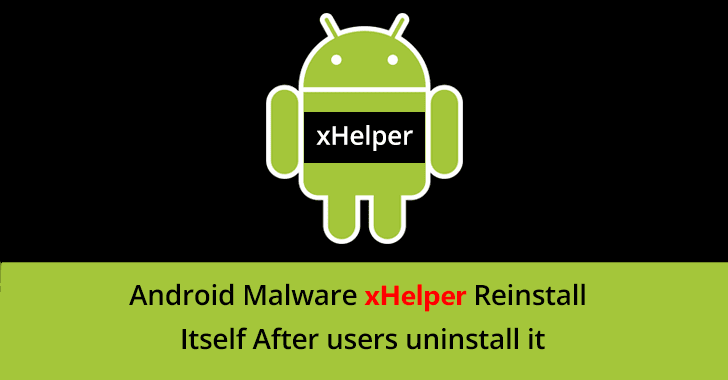New and improved malware are created every day for Android, Windows, iOS and MAC and it’s a topic that should not be taken lightly, since its main objective is to steal data or harm our devices.
When we get infected by malware, the most common way to eliminate it is to uninstall the program or application that is infected, or delete the folders that contain the malicious files of our device, and when we want to be completely sure that the malware has been removed we restore the device to its factory settings.
The people of Malwarebytes have discovered malware that is even able to resist formatting the device and manages to reinstall without problem when we reconfigure the device, the malware is practically "immortal".
Researchers have not yet managed to discover exactly how this malware manages to appear again despite formatting a device, however, they have discovered a way to stop it.
The xHelper, which was discovered last year, has been detected in only 33,000 devices in the United States. This is the "immortal" malware.
It aims to allow the execution of code remotely to control the infected device.
Researchers have discovered that it is impossible to manually delete folders where malware is hosted on the device, and even formatting the device it would not be deleted. This is why they have called it "The toughest malware ever seen on a phone."
This malware has been cataloged for its high resistance to remove it, since it is hosted directly in the Google Play folder. It is not yet known how it is hosted there. For this reason that it is impossible to delete it despite formatting the phone, these folders are never deleted from the device, however, until today there was no malware capable of accessing these folders, because only Android and Google should be able to do it.
Therefore, the only solution to stop the malware so far is to deactivate the Google Play Store, and then manually delete the folders from the system, the problem is that this solution is not easy for most Android users, so removing it is almost impossible.