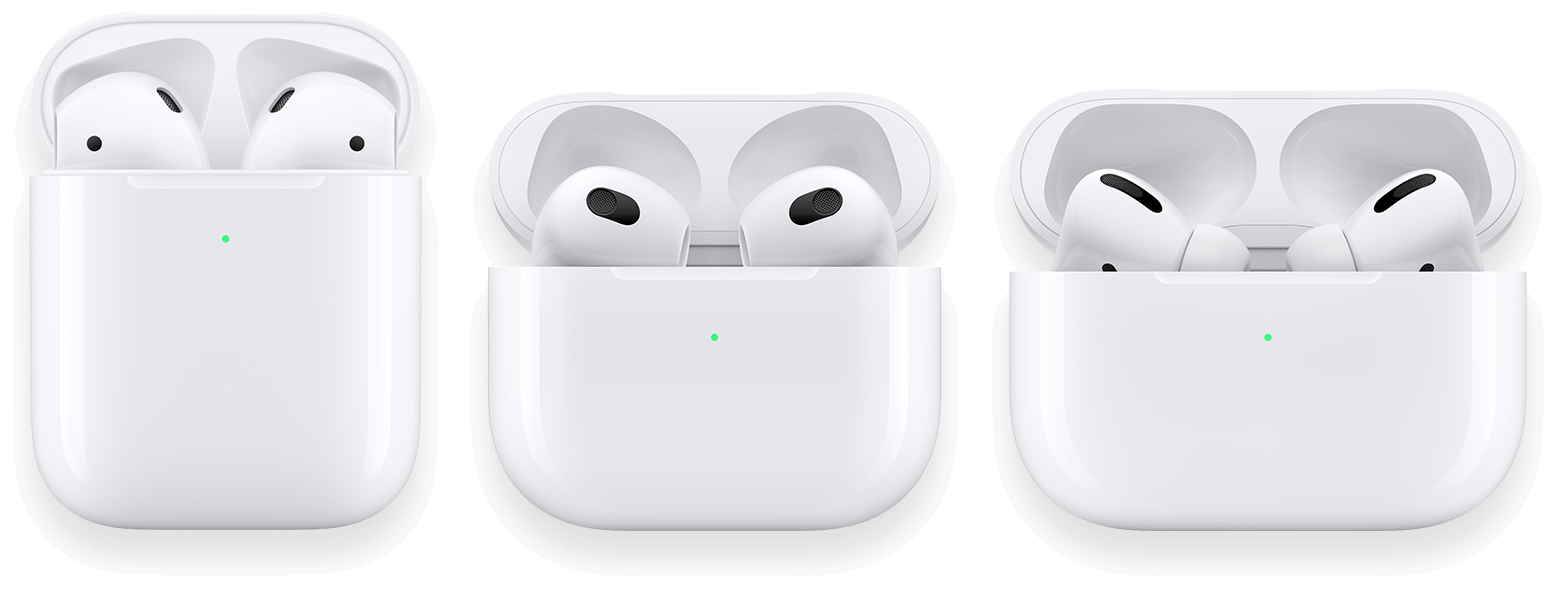Hey there, tech-savvy readers! Today, GreenTek Solutions is diving into a common yet essential task for Apple users: resetting your beloved AirPods. Whether you're troubleshooting connectivity issues or want to start fresh, this guide will walk you through the whole process step by step.
- 1.Place your AirPods in the Charging Case: First, place both headphones in their charging case and keep it open.
- 2.Wait a Few Seconds: Let the AirPods sit in the open case for about 15-20 seconds. This waiting period allows them to disconnect from any nearby devices they might be paired with.
- 3.Reset AirPods: Close the lid of the charging case with the AirPods inside and wait 30 seconds to start the reset process.
- 4.Open Case Near Paired Device: After the 30-seconds mark, open the charging case near the device that your AirPods are paired with.
- 5.Re-pair AirPods: Locate your AirPods in the list of available bluetooth devices and tap to reconnect them. In this final step, you may need to enter your Apple ID password to complete the process.
- 6.Check Connection: Once your AirPods are successfully re-paired, test them by playing some music or making a phone call to ensure they are working correctly.
Sell your used Apple equipment to GreenTek Solutions.
Committed to customer satisfaction, we will offer you fast and competitive rates for your used Apple equipment. Contact us today!