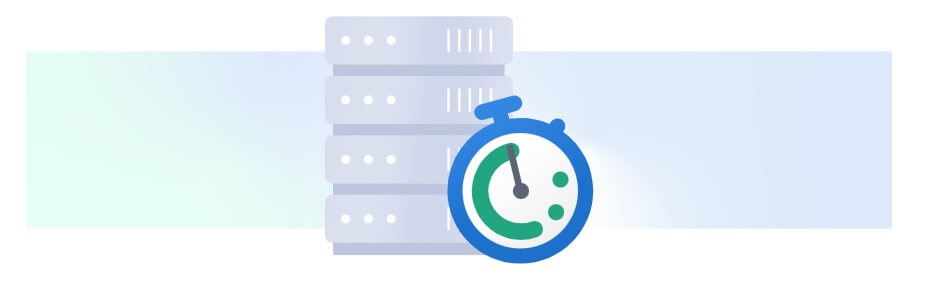GreenTek Solutions is passionate about optimizing server performance and efficiency in the world of ever-evolving technology. Therefore, our team of IT experts will share some tips to help you get the best performance out of your server and improve its overall efficiency.
Why is Server Optimization Important?
Whether you're a home-lab enthusiast or managing servers for a business, optimizing your server means faster processing, improved reliability, and better resource management. The benefits of an optimized server include improved user experience, reduced downtime, and cost savings in the long run.
Read “Types of servers” for more details.
Now that you understand why server optimization is crucial, let's discuss the essential components to consider when optimizing your server. –
1.Update Your Server Regularly
A good starting point for server optimization is ensuring it is always up to date (this includes updating the operating system, firmware, drivers, and security patches). Regular updates help prevent potential cyber-attacks and data breaches and improve the server's overall performance and stability.
2.Memory and Storage Optimization
Use the right amount of memory for your server's workload. By monitoring memory usage, users can spot any bottlenecks to make the necessary adjustments. Additionally, implementing solid-state drives (SSDs) in place of traditional hard drives can significantly improve load times and overall server performance.
3.Optimize CPU Resources
Choose the right CPU for your server based on your workload requirements. Ensure your server has an adequate number of CPU cores and consider utilizing virtualization techniques to effectively distribute CPU resources.
4.Network Optimization
Be cautious about network latency and bandwidth to ensure smooth functioning. Regularly monitoring network performance will allow you to identify and track any issues. Investing in better network hardware and optimizing settings can lead to reduced latency and improved throughput.
5.Proper Server Cooling
Heat is the enemy of server performance. Proper cooling and airflow management can prevent overheating, ensuring your server's stability and extending the hardware's life. Make sure your server room is well-ventilated, maintain an optimal operating temperature, and clean the dust from server components regularly.
Time for Action!
Explore more of our content to learn new ways to improve your server performance and efficiency. Happy optimizing!